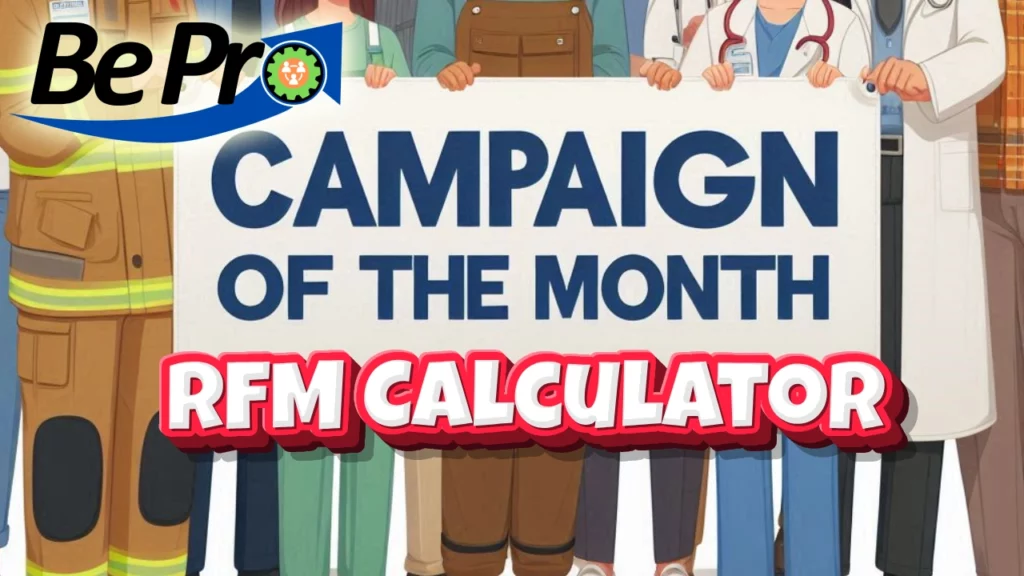RFM analysis is something old school direct marketers have been doing for quite some time. According to our research, this kind of customer research showed up in the 80’s/90’s in the catalog sales game (source).
RFM gives you a powerful way to find “hidden” pockets of promotion opportunity right under your nose. And if that wasn’t exciting enough, It is all simple math.
And practically as tasty too!
What Does RFM Stand For?
RFM analysis breaks down, for each person, their Recency, Frequency, and Monetary values.
✔ Recency is WHEN they last made a purchase.
✔ Frequency is how MANY purchases they have made in total.
✔ Monetary is how MUCH they have purchased; known as Lifetime Customer Value in modern slang.
When you do this kind of RFM breakdown, you can discover pockets of sales opportunity you might have never thought about.
For example, people who have purchased more than 5 times in their life, but it has been over a year since their last purchase. Or people who have made 10 purchases totaling over $1,000.
Those clusters of people are ripe for some kind of special offer or promotion.
Why Should I Do RFM Calculations?
Simply put: RFM is a quick way to confidently pull segments of your CRM & drive some revenue without burning your whole list.
Now, traditionally, this kind of analysis takes some effort when you want to pull that data. Especially if you have never done it before. Which means that typically people would only do this kind of calculation when they wanted to run some kind of sale or promotion.
However, we are automation masters 😎
For years, we have had a simple automation running in the background of our CRM that does this RFM calculation every time a purchase is made. So the database is always up-to-date with RFM stats whenever we feel like pulling them.
This also means your CRM can automatically tell you who your best customers are and then run automation based on that information. We call these hidden “deep Fulfillment” experiences. For example, you could automatically trigger a little something special after someone hits a spend milestone or number of purchases.
Free Campaign Of The Month – RFM Calculator
We have packaged up a free one-click install of our RFM Calculator for Keap users.
When you install this into your account, you will get:
- A pre-configured automation model that is 90%+ ready-to-publish.
- 3 custom fields, one each to store the Recency, Frequency and Monetary values.
- 1 Tag in case you are using Subscription billing.
- 1 Setup Play with the publishing steps below (Keap Pro/Max only, for now).
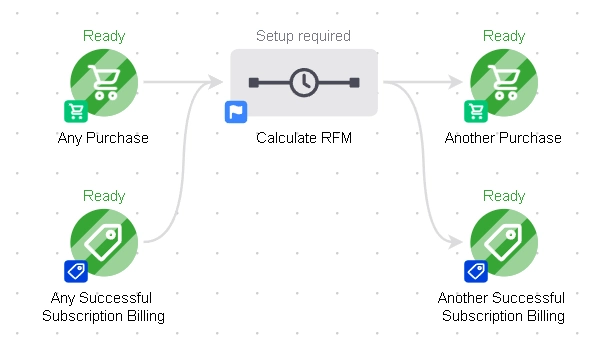
👇 Request Your One-Click Install Now 👇
RFM Calculator Launch Steps
Getting RFM analysis going on your Keap CRM database is literally as easy as 1, 2, 3! After you have done the one-click install…
Step 1 – Configure or Remove Subscription Trigger
Out of the box this automation will trigger with each single purchase. If you are using Subscriptions, we recommend calculating RFM each time there is a successful billing. The only step here is to add a Billing Trigger for any time there is a successful subscription billing. If you do NOT use subscriptions, you can simply delete these objects from the automation model to keep things clean.
Step 2 – Configure The Frequency & Monetary Calculations
Option #1 Configure PlusThis
If you are going to use PlusThis to calculate the Frequency and Monetary values, you can use a single HTTP Post.
Option #2 Configure FixYourFunnel
If you are going to use FixYourFunnel to calculate the Frequency and Monetary values, you need to use two HTTP Posts.
Step 3 – Publish The Automation
Verify all objects and the sequence is marked as Ready, then publish the campaign. Congratulations! You did it 🥳