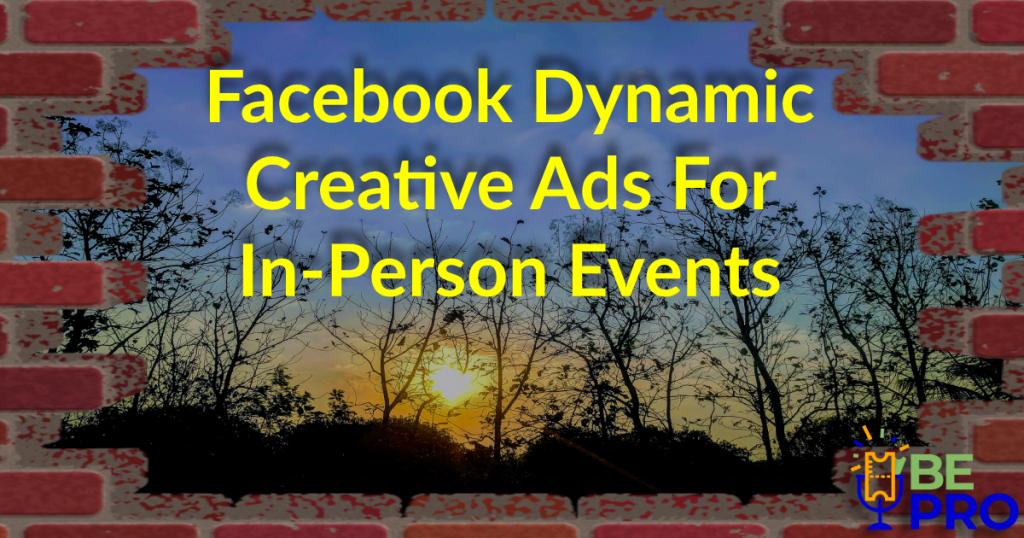
Back in 2015, we dipped our toes into online advertising. It seemed the way of the future! New ad platforms were popping up everywhere.
Good thing we developed those skills because, in 2019, Facebook reported that over 6 million businesses are using ads to reach their audience (look at stat #10 on that article). Lots of those advertisers have just now began to realize they can promote their in-person events with ads.
If you are just starting out, you may feel like this…

That’s ok because today, we’re going to show you a not-so-secret trick to becoming better at ads AND seeing more results.
I know this sounds hypey because it is 🙂
Here is what you need to know: Dynamic Creative is a self-optimizing ad. If that didn’t blow your mind, imagine an ad that learns what kind of headline, and image, and text (and so on) is best for your chosen target(s).
So yeah, let me continue to hype this up before I explain how simple it is to use.
Figuring out which combination of content works best is known as multivariate testing. It sounds fancy because it is complex data and statistics work. This type of testing used to be very expensive to set up and learn from. Website technology that can do this testing has been around for a while. But ads..those still required great skill to perform a multivariate test- until now.
The average person can pick a few images, write a few headlines, and come up with a few texts, and away they go!
Facebook will take all those things and figure out which of those different elements are effective AND in what combination!
This is a multivariate test on an ad; a self-optimizing ad.
The best part- even if you are bad at writing, you’ll be able to see what is landing with your audience quickly.
Now that I’ve thoroughly hyped this up with big words and such, let’s get down to business and show you exactly how easy it is to use this type of ad.
One thing to note is that I’ll only be talking about the Dynamic Creative feature itself. There won’t be any strategy or targeting training. Assume you have an event page and you want to drive traffic from some Facebook audience.
How To Create Facebook Dynamic Creative Ads
Pre-requisites: A webpage to drive traffic, a Facebook Page, a Facebook Ad Account
- Go to the Ads Manager and create a new Traffic campaign
- In the Ad Set for the campaign, near the top of the page, toggle Dynamic Creative. You may be asked if you are sure you want to use this feature, confirm.
- Proceed with your Targeting
- In the Ad for the campaign, you’ll notice that most ad assets have a + sign. This allows you to load multiple versions of that asset.
- Load your various assets:
- Up to 10 images; remember to optimize the crop on each one!
- Up to five post texts
- Up to five headlines
- You can choose multiple calls-to-action as well
- Publish the campaign
- Duplicate ad set and adjust targeting (optional, if you want to run against multiple targets)
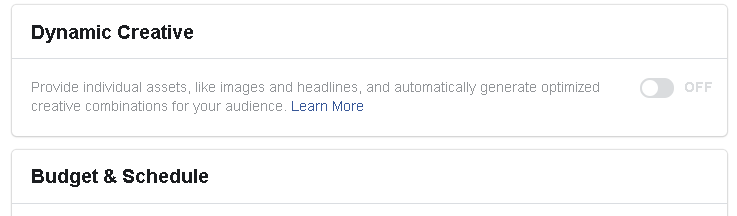
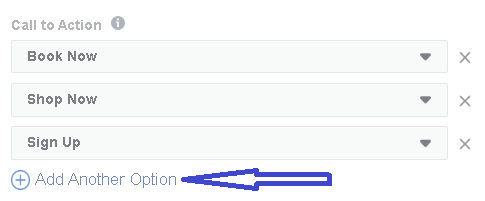
How To Report On Facebook Dynamic Creative Ads
Reporting on Dynamic Creative results can be a bit tricky if you don’t know where to look. The secret is in the ‘Breakdown’ dropdown which holds a treasure trove of insight!
Pre-requisites: An active (or inactive) campaign with Dynamic Creative
- Go to the Ads Manager and navigate to the campaign with Dynamic Creative
- Go down to the Ad level for the campaign; you may also want to stay at the Ad Set level if there was multiple targeting efforts.
- Near the top right of the data, use the ‘Breakdown’ Dropdown and choose which Dynamic Creative asset you want to compare
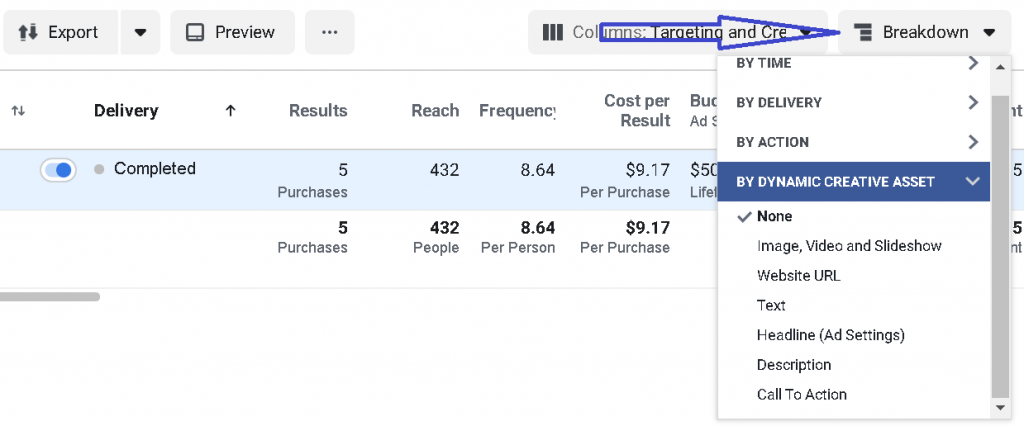
Yes, It CAN Work For You!
It has never been easier to advertise on Facebook AND get some decent results. I want to show you a case study of Dynamic Creative.
In this case, the thing being sold was a 4 class membership to a yoga and cycle studio. So, instead of a single in-person event, it was selling a series of recurring events.
We chose to use Dynamic Creative at the top of the funnel to get site traffic. We selected a few different kinds of targets, wrote some headlines and came up with some visuals.
Then, we basically turned them on and left them alone for a month. We did some small iterations to remove the poorly performing images and headlines, but that was about it.
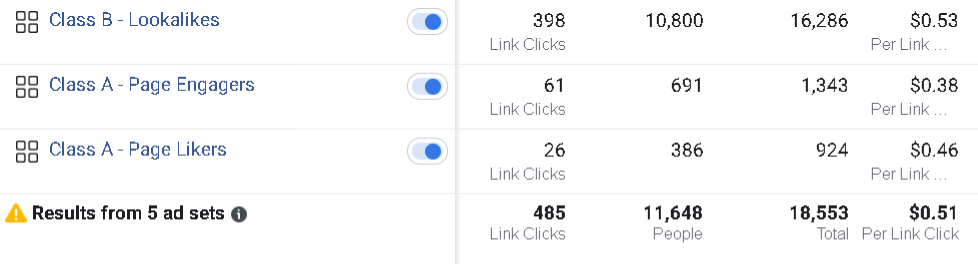
Dynamic Creative found the best combinations and figured out, on its own, the best way to drive site traffic from those targets.
A few things to note about this example:
First, you see the screenshot says there were 5 ad sets but the image only shows three. That’s because the other two ad sets were using website audiences BUT there was an issue with their Facebook pixel. We couldn’t get it fixed in that month, so nobody was actually reached in those ad sets. We CAN confidently say that at least 15 of those clicks made it to the class booking confirmation page where the pixel was working, which means people were buying from these ads.
Next, the broken pixel is why we were pushing for Clicks instead of Landing Page Views. Anytime you use the Traffic objective in a campaign, you want to optimize for Landing Page Views. Why? Just because someone clicks on the ad, that doesn’t mean they will stick around for the page to load. However, you won’t always be able to put your Facebook pixel on the event site. Especially if you are using ticket services like EventBrite where you don’t actually own the site. The next best thing in that case is to optimize for Clicks, which is what we did.
Bonus: How To Write For Facebook Dynamic Creative Ads
If writing is a challenge for you, the prospect of having to write multiple headlines and texts for a Dynamic Creative ad may stress you out. Fortunately, the more you write, the better (and faster) you’ll get.
To help out, here are 13 angles you can try in your Dynamic Creative campaigns:
- The “New” Angle – Brand New Burger Truck Open Now! Vegetarian-friendly too.
- The “SHOUT” Angle – RED OWL BURGERS AND BREW NOW OPEN! FRIES! BEER! VEGANS LOVE THE IMPOSSIBLE BURGER!
- The “How to Yay w/o Boo” Angle – How to satisfy that burger and beer craving without messing up your kitchen: Red Owl Burgers and Brew ??
- The “Inclusion” Angle – Join your people and feed yourself burgers and beer amongst friends.
- The “Exclusion” Angle – Burgers! Beers! Red Owl! No wimpy drive-thru burgers allowed!
- The “Benefit” Angle – Red Owl Burger and Brews. Enjoy the mouth-watering smell of our craft burgers.
- The “Logic” Angle – Don’t you love a high-quality burger AND beer. So do we. That’s all we sell. Why not come by tonight? Have you eaten yet?
- The “Man on a Mission” Angle – Paul Benson was on a mission to deliver world-class burgers out of a food truck. Not only did he nail it, but he also nailed it for vegetarians. Mission accomplished!
- The “Newsjack” Angle – This angle is about taking any of these angles and hooking into a topical event. Right now, as I write this first draft in early November 2019 as an American, I could talk about the presidential impeachment hearings and somehow connect it to food and burgers. Or beer, for a fun spin on things (i.e. ‘Sorry about the impeachment hearings everyone, they got hammered at Red Owl Burgers & Brews first…’).
- The “Gain” Angle – You know that satisfying feeling when there is a burger and some beer in your belly? You can have that. Right now.
- The “Dog Whistle” Angle – Burger and Beer Lovers! Come to Red Owl Burger & Brews 🍔
- The “Touchstone” Angle – If you were in the kitchen with Paul Benson in 2018, you would have witnessed the evolution of today’s notoriously good burgers. While that part is history, you can benefit from all that hard work and testing now.
- The “Fear of Missing Out” Angle – The smell of cooking burgers..the crisp, refreshing beers…you wish you were here.
Remember, you can also use these for headline ideas too.
Don’t overthink it. People are reasonably forgiving of bad writing. Over time, you’ll improve. And thanks to Dynamic Creative, you’ll be able to see which kinds of angles work for your audience (and, more importantly, which don’t). You can always write variations of the same aspects. The same goes for images when using Dynamic Creation: you can find similar or modified versions of working ones.
If you are looking to setup your Facebook pixel to talk with your website,
we recommend investing in our Digital Tracking Setup training.
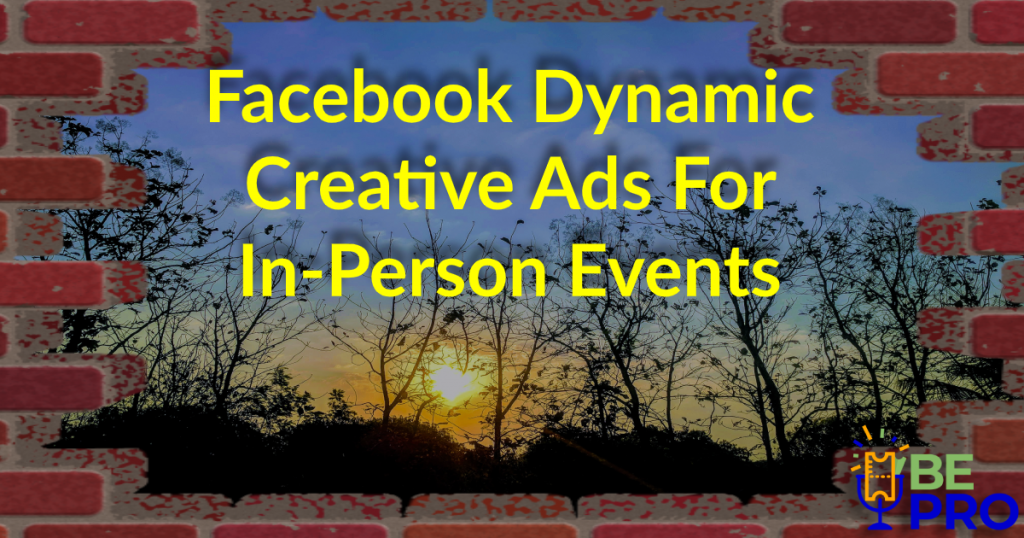
As always, solid content and money-making ideas. Thanks, Paul!
You’re welcome Mark! Now go use these to promote your executive summits 🙂